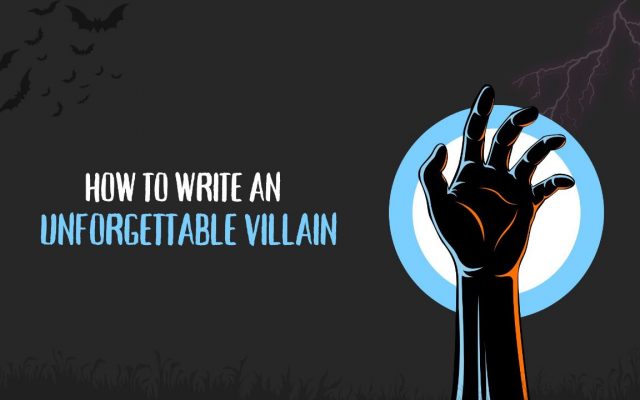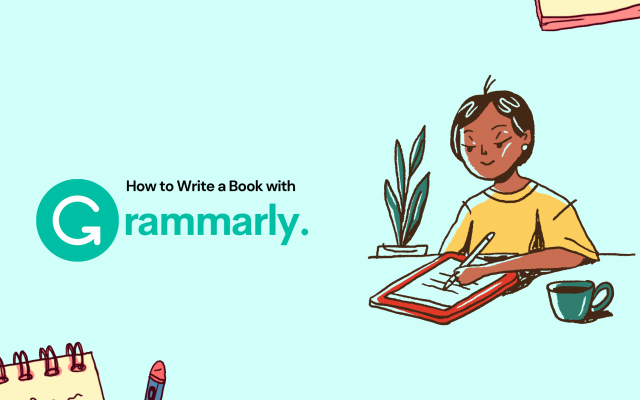eBook sales are up, and how! And if you are writing a book presently, publish an eBook and watch how revenues come rolling in. Ten years ago, readers looked forward to buying a paperback version of their favorite author’s book from retail bookstores. However, these days, book reading and publishing have changed quite a bit – instead of hard copies, readers now enjoy the flexible and efficient digital formats that bring many advantages.
The number of eBook readers is expected to grow to 134 million users by 2027
eBooks are cheaper than printed books, eco-friendlier, instantly accessible, reduce storage space, can be carried anywhere without grabbing attention, and most importantly, improve the reading experience with smart features.
While it may not be happy news for traditional book publishers, it is a great opportunity for self-publishers or Indie authors to shoot up their sales. Throw in a good digital marketing strategy; you will likely see the numbers double.
eBook trade revenue in the USA alone is nearing USD 154 million by the end of 2022. And since there is no sign of slowing down, it is the right time to take advantage of this book publishing trend.
How to Write a Book and Publish it as an eBook
In the era of self-publishing, eBooks are the easiest to publish. Learn how to publish a book as an eBook on any self-publishing platform with the following steps.
Step 1: Write and Edit Your Book
While readers are excited about eBooks, they still like well-written books. Regardless of the format, whether you self-publish an eBook or not, your book must entice its reader.
Since eBook publishing is digital, many authors publish their writings without following the pre-publishing phases properly – editing, proofreading, and optimizing.
Do not haste the writing phase. A bad book is the product of an impatient writer. Yours should be as polished and terrific as any book in bookstores. Just because it is a digital format doesn’t mean it should be anything less.
- Go through several rounds of editing (Read our blog on how to read your book from an editor’s perspective)
- Polish and proofread your book using professional Word Processors, like Grammarly or Scrivener.
- Choose a title that generations will remember (Read how to write book titles here).
To learn more about writing a well-written book, read this post.
Step 2: Write a Great Book Description
A book description is not an introduction or summary of your book.
It is the sales pitch of your eBook that compels readers to Wishlist it.
The book description should contain hook points: What is the story? What can your book do for your readers? What will they learn? Why should they read it?
Make the first few sentences so powerful that the readers immediately feel the urge to click on the Buy Now button.
If it’s a non-fiction book description, explain how your book will solve your reader’s problem. If it is a fiction book, keep the mystery or thrill intact.
The description of an eBook is one of the hardest things to write when self-publishing a book. However, this post will help you understand the process and make things easier.
Step 3: Design an Epic Book Cover for Your eBook
Once your manuscript is ready, it is time to cover it with a well-designed book cover.
Remember that people will always (read forever) judge a book by its cover.
And it is truer for an eBook. While we can touch, feel, and go through the pages of a paperback or hardcover book, these things are impossible with an eBook.
Therefore, the cover design of an eBook is its first marketing tool and has to do most of your ‘catching-reader’s-eye’ work. It should look great not only in online marketplaces but also draw likes and followers on social media and grab attention through emails and text messages.
Cover designing tools like Canva exist to give written content a visual and classy appeal.
Canva Free Graphic Designing tool is an online, easy-to-learn version of Adobe Photoshop. It has hundreds of stunning layouts and templates for different book covers and marketing plans. The tool can take your book’s visuals from amateur to professional quickly.
Read this blog to learn how to use Canva to create an amazing ebook design.
However, if you do not have the eye for creativity and your sense of colour is pretty erratic, we recommend hiring a professional graphic designer.
- Your ebook’s cover is viewable to potential readers in thumbnail size only. Therefore, ensure your eBook cover is clearly designed, uncluttered, legible, and high-definition JPG format.
- Make sure your designed image has the right dimension and resolution for the self-publishing platform.
- For instance, recommended book size and resolution for Amazon Kindle Publishing is a 1.6 X 1 aspect ratio. In other platforms, it is either this or a 1.5 X 1 aspect ratio. For Writat, the information is available once you sign-up for publishing.
Step 4: Format Your Book for eBook Publishing
We do not recommend uploading the manuscript straight from the word processor as it may lead to formatting issues.
Formatting an ebook properly is crucial to ensure your book doesn’t look sloppy and illegible.
Once you are done editing and cover designing, it is time to convert your book into EPUB, the file format used by eBook publishing companies.
How you upload the manuscript file varies with each self-publishing platform. For instance, book publishing companies like Writat and Amazon allow you to upload a manuscript in PDF. However, when they convert the file into their book type, spacing problems, line issues, and visual strangeness may occur.
That’s why we recommend selecting the self-publishing company first and then formatting the book based on their prerequisites.
However, Writat makes the process much simpler. We have pre-set templates for different book formats and genres. All you have to do is download the relevant template and set your book on the template before uploading it for publishing.
Step 5: Choose Your eBook Publishing Company or Platform
Amazon Kindle eBook Publishing is one of the most popular self-publishing companies for eBooks. But, is it the best?
Yes and No.
If you choose to go wide, we recommend self-publishing a book beyond Amazon on platforms that will distribute your book in other online marketplaces.
This is especially important if you plan to sell in countries like Canada, Australia, Germany, India, Japan, and China, where Amazon is not the first eBook market.
While Amazon KDP has several perks, a universal platform offers much better features and wider reach, including marketing, distribution, and Amazon Prime Placement. But the ebook is only placed on amazon website and does not get listed on other platforms.
On the other hand, Writat’s condition-free policy distributes your ebook beyond Amazon. When you publish your ebook through Writat, your book is listed on Amazon, Google Play Store, Scribd and more.
Additionally, you will have more control over metadata, pricing, book design, features, royalty, etc.
We have an elaborated post on Where and How to Sell Your Self-Published Book. You can look up for more information.
Once you select the self-publishing company, register, create a profile, and follow their book uploading process.
Step 6: Set the eBook Price Considering the Royalty
Once your book is uploaded, decide on the MRP.
One prime benefit of publishing an eBook is its low production cost, which equals to higher profit share for writers.
On the other hand, eBooks are cheaper than printed books, which means readers pay less in comparison.
The bottom line is that you will have to figure out your ideal book price based on competitors’ pricing structures. Check their Amazon ranking, list price, and whether they have self-published only on Amazon or widely.
Other things to consider before setting the price:
- Genre of the book. Nonfiction books are more expensive than fiction and sci-fiction.
- The length of the book. Fatter books are priced higher than short stories, essays, and poems.
- The worth of your book. How do you want your readers to regard your book? If you price it low, will it send a negative signal?
- The size of your target audience. If your audience is big, a lower price-lesser royalty strategy is better than a higher royalty-higher book price strategy.
And don’t worry, you can always change the price of your book whenever you want.
For better clarity, please read our blog on How to Make Money by Publishing a Book.
Step 7: Ready, Steady, Publish Your eBook
That’s all; if these things are done right, you can self-publish your eBook in less than 30 minutes on the Writat Platform.
However, self-publishing a book is just the first step to selling it. You must spend time marketing and promoting your book across all channels.
Check out our expert blogs on book marketing and promotions. They will give you a fair idea of how to boost your sales without professional help.
Thinking of self-publishing an eBook, you may want to check Writat Self-Publishing Benefits here.