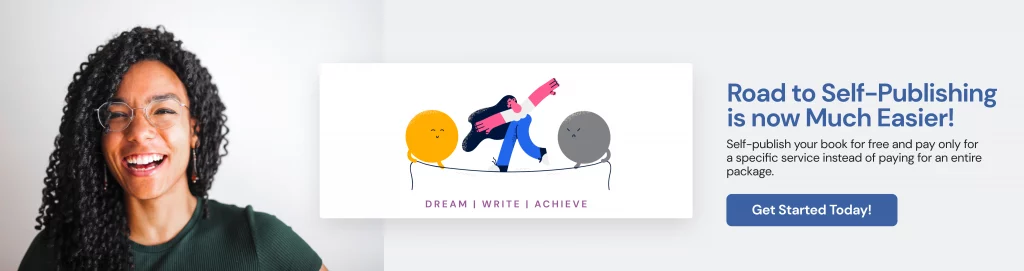When it comes to self-publishing a book, it is natural for you to wonder how to manage the publishing process all by yourself. But when we are in an era of automation, AI, and digital evolution, you need not worry!
Self-publishing has become a thing for authors and independent writers. With the tremendous triumph of this incredible alternative to traditional publishing, a great selection of writing tools and publishing solutions has become available for writers.
We wouldn’t tell you how to write a book, as that’s your talent, of course. Instead, we are here to suggest the best 5 tools and platforms that you should use to support and streamline your book writing and self-publishing process. If your publishing budget doesn’t allow you to hire a professional book cover designer, editor, or typesetter, these modern technologies will perfectly complement your efforts.
Most Helpful Tools for Self-Publishing a Book
While there are more and more tools out there, some free and some expensive, we have mentioned here the 5 must-haves. These are personally tried and tested, giving assurance of their affordability, practicality, and user-friendliness.
Word Processing Tools – Google Docs and Scrivener
Of course, writing is the basis of book publishing. You may know how to write, but if your writing is not supported by reformed word processing software, it could hamper your writing abilities. While there are many generic writing tools, only a handful come to assist authors in making the transition smoother from drafting to completing a book.
Scrivener
Would you enjoy something that was made only for you? Yes, right? That’s Scrivener for you. Its sole purpose is to make authors write excellent books in the easiest way possible. It allows you to compose your text as you like and break your book into manageable sections. You can also research your writings and arrange your book effortlessly. The only drawback is that it comes with a price tag, unlike MS Word and Google Docs. If you have the money to spend, click here to buy.
Google Docs
Google Docs has won hearts in recent times with its versatile features, flexibility, efficiency, speed, and WYSIWYG system that even Microsoft cannot match. It is cloud-based, compatible with MS Word, allows voice-typing, bookmarking documents for easy scrolling, sharing scripts to anyone, on any device in .pdf, .docx, .odt, .txt, .epub, etc., and comes with amazing Google Chrome extensions that make book writing absolutely worthy. To learn about the advantages of Google Docs for self-publishing, click here.
Editing and Proofreading Tool – Grammarly
Without a doubt, authors should add Grammarly to their arsenal. No manuscript should be published without being professionally edited. Self-publishers generally have a limited budget and do their own proofreading, editing, and polishing. However, if you want to take your writing a little more seriously, don’t let go of Grammarly. It is exclusive, free, and creative.
Grammarly
Grammarly is the world’s best language processing and editing software with an easy-to-use interface and cutting-edge language processing abilities. Writers can use the tool for different purposes, including book publishing, articles, blog posts, emails, speeches, corporate documents, and other content types. Grammarly not only works on documents but also on browsers and many online and offline applications, like Gmail. Read how Grammarly Improves Manuscript for Book Publishing.
Book Designing Tool – Canva and InDesign
Self-publishing authors are responsible for many things besides writing, such as creating images and illustrations for book interiors, cover design, marketing creatives, and banners. And if you want to know how to design a book interior and cover without learning Photoshop or hiring a creative designer, we have the two best book design tools for you here.
Canva for Book Cover Designing
Canva works like a charm. Canva can create cover designs, ads, banners, flyers, profile pictures, and social media images for book publishing needs. Canva book cover maker is extremely easy to use – even for new writers and non-tech-savvy authors. The free designing plan is quite generous and offers authors enough cloud storage space and stock photos to make great book covers. It has 250K+ templates, 100+ cover types, free photos and graphics, and 5GB of cloud storage. Learn how to self-publish a book with a professional cover using Canva.
Adobe InDesign for Book Interior Designing
InDesign by Adobe is the industry’s best page and layout design software tool that can be used for both printed and eBook publishing. It allows authors to create incredible page layouts for books, magazines and even brochures. Find simple solutions with adjustable pre-sets, auto-adjust or resize your page layout design based on the size of the book, and place and create multiple frames with text, images, and type based on your book genre. Save your time by learning InDesign from experts with inspired tutorials.
Unfortunately, like Scrivener, Adobe InDesign also comes with an expensive price tag. However, they have a 7-day free trial version, which you could try. However, we recommend the tool for authors who write and self-publish frequently.
Platforms to Plan Your Self-Publishing Process
If you wish to build a career out of writing books, you need constant support and guidance until you become a pro. Writat offers a reservoir of self-publishing tools, services, and articles that promise to make each chapter of your journey from a writer to an author exclusive.
Writat Blog – Self-Publishing Simplified
It is a free knowledge repository that answers your self-publishing questions, such as how to write a book, where and how to sell a book, traditional publishing vs. self-publishing, how to market a book with a limited budget, and so on. It comprises academic blogs, book publishing guidelines, book marketing tips and process solutions, and much more to help you learn about your industry.
Self-Publishing Platform
From dynamic self-publishing packages to free publishing tools to affordable customized solutions, Writat delivers a wealth of services for authors from all walks of life. You can publish a book in 15+ languages, get books printed in three formats, select cover designs from a free library, sell books across 40K network channels in 80+ countries, and earn royalty up to 80%.
Putting a great book together and self-publishing has become easier because today, authors like you are blessed with the best technology to craft, finalize, edit, publish, print, distribute, and market your book for free. Write a masterpiece and make the most of your self-publishing process using these free, mind-blowing book publishing tools and apps.
If you are ready, start your self-publishing journey with Writat today.