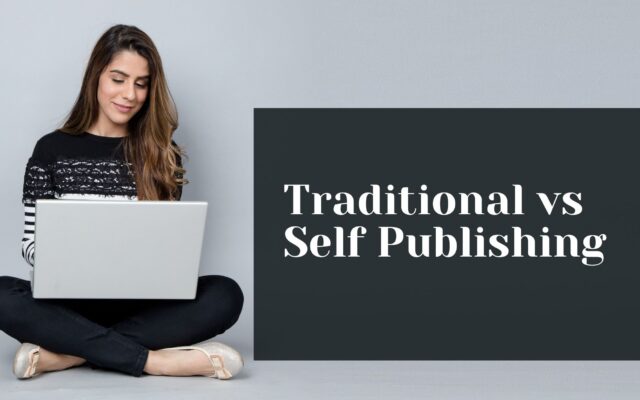LinkedIn is an overlooked option for non-fiction book marketing. While most book marketing focuses on Facebook, Instagram, and Twitter, for a self-published non-fiction book, LinkedIn could be a more valuable networking and advertising tool to endorse your business, products & services, research work, or profession. The average results on LinkedIn are much higher than on any other social media site. So, if you are a non-fiction author planning on self-publishing a book, you can use your LinkedIn account to reach your target audience.
The following tips will improve your LinkedIn presence, which could inevitably increase your book sales.
While you are at this, do read our expert’s advice on how to write a book in the non-fiction category.
LinkedIn is for Authors that Write for Professional Audience
LinkedIn is the world’s largest professional social networking site that can help you in your book publishing journey. It is like Facebook but allows you to form connections based on your job, business, career, and professional skills. Growing network connections on LinkedIn is faster than making friends on Facebook or Instagram.
So, what types of books can you advertise on LinkedIn? If you have written a marketing book, published a self-help book, or thinking of issuing a textbook on a less familiar subject that will benefit a niche group of students, talk about it on LinkedIn.
Add Your Book Details in the “Publication” Section
Showcasing your Publications within your LinkedIn profile can increase the volume of your non-fiction book sale by 40%. Adding Publications also helps you establish yourself as a specialist in your field, which can attract more business opportunities. To add your book to your LinkedIn profile, click Add Profile Section, choose Additional, and select Publications. Fill in all the details, such as Title, Book Publishing Companies name, Date of Publishing, Link to Your Book Purchase Page, and Meta Description, and click save.
Edit and Optimize Your Profile Intro, About Summary, and Experience
LinkedIn profiles show up even on Google searches if they are correctly optimized. Therefore, you have to create your profile in a way that makes it easier for others to find you.
Profile Intro (Quick-View)
Profile Intro is what appears on top of the LinkedIn page. It includes your name, photograph, banner, headline, location, current employment, education, and contact info.
A Perfect Headshot: The best profile intro will have a professional-looking and clear close-up shot. Avoid using selfies or random, casual pictures of you. People inadvertently connect with faces. So, update a headshot.
A Descriptive, Professional Banner: The background image or banner option provided by LinkedIn is not for a picture of you on a beach holiday. Yeah, that’s good, but what could be better is a customized banner that represents your job, your career, and even your book. Use the space to market your book. Canva offers a free LinkedIn banner creation option for people like you – add the cover of your book, title, description, price, genre, and anything that would create a stir among niche audiences.
Headline with Keywords: The LinkedIn headline is the most valuable piece of information on your profile. It is what appears on the search result. Optimize it with text that best describes your work and profession. For instance, if you are a digital marketing expert, your profile headline could be something like: “CEO of XXX Company | Digital Marketing & Advertising Strategist for the USA, UK, and Indian IT Markets| Google AdWords Certified | Marketing Coach.”
Summary and Experience
Your LinkedIn summary section should explain everything included in your Quick-View Intro in detail. Check out these perfect examples of a LinkedIn profile summary of an internationally acclaimed doctor and a digital content creator. Remember to include a brief write-up about your book(s) in your summary.
If you want more people to buy your book, the Experience page is where you have to create well, as it is where you can establish yourself as an expert.
Remember to add relevant keywords and hashtags in your Profile Intro or Quick-View wherever it is relevant.
Quick Read: How to write a book title for a non-fiction book – a brilliant marketing hack
Getting Non-Fiction Book Marketing Started… Few Points to Remember
Add Value in All Possible Ways
LinkedIn, unlike other social media channels, is a value-driven network. And therefore, the most prudent approach to create interest is to write and publish a book that teaches your network connections how to achieve or do something, i.e., give information to the readers they might not find elsewhere.
Example: If you are a post-graduate professor, you can write a book on how Ph.D. holders can convert their thesis into a commercial book and start earning money.
Offer Book Copies Before Publishing
Non-fiction is infamously tricky to receive reviews. However, transnational acceptance on social media is more on LinkedIn than on any other social media platform. So, if you offer free copies of your book to people in your network, especially among business associates, you will more likely get genuine and unsolicited reviews.
Join and Participate in Specific Groups
That said, LinkedIn is also a very coveted social media site. You wouldn’t want to be the guy who pitches their book every day that almost seems deliberate and spammy. So, what can you do to pitch your book? Join and participate in groups relevant to your book’s topic and market it indirectly, such as answering questions of other members in the group detail and redirecting them to your profile and website for more information on the topic. Finding your book on a website will make your audience more interested in your publications.
In addition to joining groups and forums, following company pages will allow you to stay updated about what’s going on in your industry. And this might also give ideas for your next book.
Ask Your Associates for Recommendations
When it comes to non-fiction self-publishing, being recognized as a subject expert can boost your book sales. The best way to improve your credibility is by getting recommendations from your colleagues, business associates, clients, and peers.
Publish Posts and Articles Regularly
Use the site’s features and tools to publish stories, posts, articles, and polls. Whenever you post on LinkedIn, your connections are automatically notified. Excerpts from your book, images from a particular chapter, a video of you reading a paragraph, screenshots of reviews, and question and answer sessions on the subject related to your book – are a couple of LinkedIn post ideas you can use for your book marketing and book publishing plan.
Non-fiction book marketing options for self-publishing authors are growing. Yet, LinkedIn is the most underrated option that can improve your sales in a way other social media sites cannot. If you need exclusive publishing support at an affordable price, check how Writat works for self-publishing non-fiction books